Skywriting Results
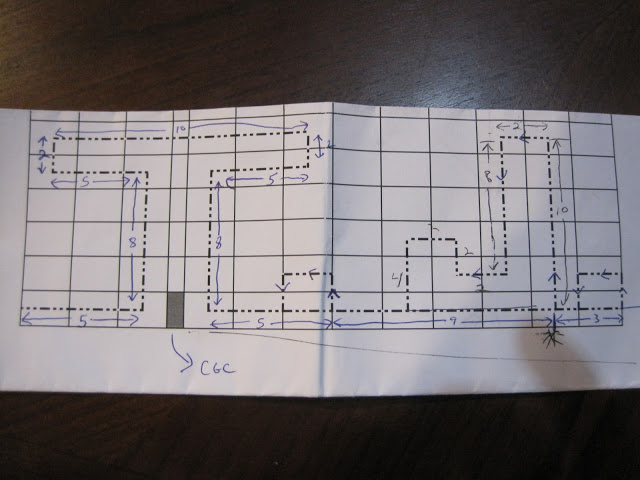
The weather was slightly better today. But still not good enough for regular VFR flying. The ATIS showed Winds 310 @ 8, Overcast layer @ 300 FT. The only good news was that the fog and low clouds were expected to burn off later in the day. We reviewed the plan and waited for some […]
Planning For A First Attempt At Skywriting
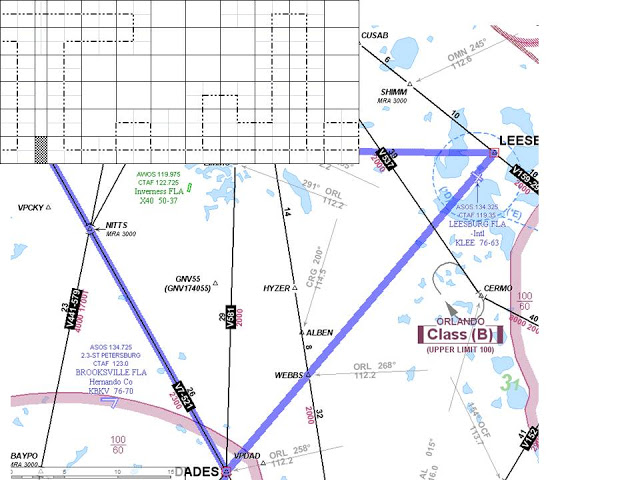
After reading several of Steve Dilullo’s posts, I feel inspired to try something a bit different this weekend. His post about ribbon cutting has quite cool. But I fly a Cirrus and I can’t “just open the window” to try ribbon cutting. However, his post about skywriting really got me thinking. I wanted to give […]
